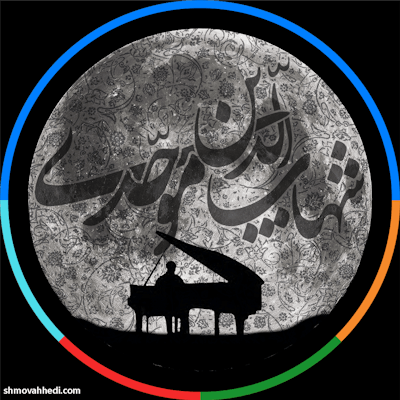Git Config
Docs
before proceeding, read these thoroughly:
- Stack Overflow: Git replacing LF with CRLF
- Stack Overflow: LF will be replaced by CRLF in git - What is that and is it important?
- GitHub Docs: Configuring Git to handle line endings
- The reference from Git itself
Where is the global Git Config file?
- Windows :
C:/Users/<USER_NAME>/.gitconfig - Unix:
~/.gitconfig
Changing Configs
To list all configs:
git config --global --list
To unset a config:
git config --global --unset core.autocrlf
If there are multiple records with the same key,
git config --global --unset-all core.autocrlf
To replace values of the config:
git config --global --replace-all core.autocrlf "New Value"
To remove an entire section:
git config --global --remove-section core
Or to edit the config file manually:
git config --global --edit
EOL in Git
There are 3 configs related to EOL:
core.eolcore.autocrlfcore.safecrlf
If the EOLs at all messed up, you can also use:
git add --renormalize .
Also after changing the configs, It's usually a good idea to discard unwanted changes:
git rm --cached -r .
git reset --hard
What I Figured Out
At the end (until 2024/02/24), I figured, for me, it's best to:
- Remove
core.eol - Remove
core.safecrlf - Set
core.autocrlftofalse